|
|
Posts: 686
Location: Tomahawk, Wisconsin | How do I get a pic up??????? Also how do I get downsize to fit, right now they are in the 100kb range, Slamr, Steve, Norm??? Help!!!! |
|
| |
|

Posts: 2427
Location: Ft. Wayne Indiana | You have to resize the photo with an editing program....
Then click on "Attach file after posting" at the bottom of where you type.
If all else fails, e-mail me the pic and I'll help you. [email protected]
Edited by MikeHulbert 6/30/2005 8:37 PM
|
|
| |
|

Posts: 1764
Location: Ogden, Ut | If they're less than 200kb, they'll post.
K. |
|
| |
|
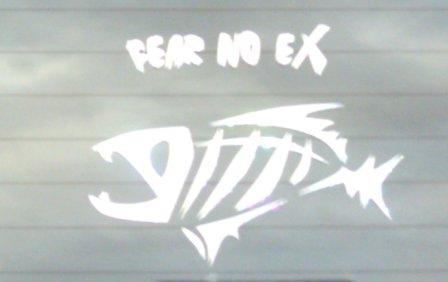
Posts: 2112
Location: The Sportsman, home, or out on the water | If your camera is a Kodak, you can use "EASY SHARE" just edit, and during the "save as" you can pick "best for web". If not, use adobe. |
|
| |
|

Posts: 2091
Location: Stevens Point, WI | You can e-mail it to me and I can do it for you if you desire. Did you see the PM I sent you? I may hit the "B" lake in the evening for topwater.
Edited by MuskieMedic 6/30/2005 11:07 PM
|
|
| |
|

Posts: 462
Location: Antioch, IL | Kodak has a cool FREE web site for sharing and working with digital photos. kodakgallery.com (used to be ofoto.com). You can print, resize, eliminate red eyes and things like that. (If you don't have a program on your hard drive, this could work) |
|
| |


