|
|
Posts: 1358
Location: Lake "y" cause lake"x" got over fished | I got a new Gopro Hero3 a few months ago, I still have not done the update. I am taking a trip to LOTW this coming Thursday. So my question is this. For those of you that have the Hero3, when I do the update do I need to do the update with the memory card that I plan on using?? Or can I just use any ole memory card and update it and it will still work as it should?
I would think that you would not need the specific card for it, because for the people like myself that plan on having multiple cards.
Any insight is much appreciated |
|
| |
|
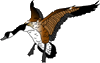
Posts: 476
Location: St. John, Indiana | Memory card doesn't need to be updated |
|
| |
|
Posts: 1358
Location: Lake "y" cause lake"x" got over fished | OK, I think i figured it out... Well I hope I figured it out |
|
| |
|
| Hey, I was researching those go pro's might be purchasing one also. Any feedback/suggestions in regards to the go pro "white model?" Thanks! |
|
| |
|
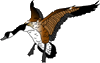
Posts: 476
Location: St. John, Indiana | There's a bunch of gopro forums, plus Facebook. There's alot of people that have problems with them, I have had good results with mine, I have the silver |
|
| |
|

Posts: 16632
Location: The desert | Bought the black. Out of the box I'm not impressed. Will see how it does 30 feet down. |
|
| |
|

Posts: 32954
Location: Rhinelander, Wisconsin | Format the memory card on your computer, |
|
| |


