|
|
Posts: 2323
Location: Stevens Point, WI | For those of you that have bought the new Lowrance HDS units, in order for them to read the Navionics chips, you must do this update that will allow the unit to read the chip.
Lowrance has a warning when updating:
Warning:
This update is 310MB, and can take a very long time to download on some internet connections. For example, estimated download time for dialup 56K modems is 12-14 hours, some DSL and cable internet is 30 minutes to 1 hour, and high-speed cable internet is 4-5 minutes.
If you have a slower connection, a slightly smaller 190MB version is available. This version will work for Lake Insight, Nautic Insight, Insight USA or Enhanced Background versions sold in the United States and Canada. It does include the Navionics® background chart necessary to run Navionics® cards but does not include Navionics® Platinum+ demonstration charts.
If you experience problems with the online installer, please first try to download the stand-alone installer for your operating system listed just below the online installer. If you continue to have issues downloading the update installer, please select the next solution based on your location:
You can find the updates at this link:
http://www.lowrance.com/en/Downloads/Product-Software-Updates/
Here are the individual links to each of the units:
HDS-10:
http://www.lowrance.com/en/Products/Marine/HDS-High-Definition-Syst...
HDS-10m:
http://www.lowrance.com/en/Products/Marine/HDS-High-Definition-Syst...
HDS-8:
http://www.lowrance.com/en/Products/Marine/HDS-High-Definition-Syst...
HDS-8m:
http://www.lowrance.com/en/Products/Marine/HDS-High-Definition-Syst...
HDS-7:
http://www.lowrance.com/en/Products/Marine/HDS-High-Definition-Syst...
HDS-7m:
http://www.lowrance.com/en/Products/Marine/HDS-High-Definition-Syst...
HDS-5:
http://www.lowrance.com/en/Products/Marine/HDS-High-Definition-Syst...
HDS-5m:
http://www.lowrance.com/en/Products/Marine/HDS-High-Definition-Syst...
HDS-5x:
http://www.lowrance.com/en/Products/Marine/HDS-High-Definition-Syst...
| |
| | |
| how can you get this update if you do not have a card reader
| |
| | |
Posts: 90
| Either get a hold of Lowrance and see if they will send you one or see if the place that bought it from can do it for you. A lot of places like Thorne Bros do it for you if you just bring in the head unit. | |
| | |
Posts: 654
Location: MPLS, MN | Does the update work well? Anyone try it ? Any glitches? Looking to pick one up soon. | |
| | |

Posts: 906
Location: Warroad, Mn | Did the down load today. First tried it direct, but after an hour or so I got an system error. Did it again using the alternate download procedure directly to my computer This took 1 hour and 18 minutes. I have a DSL line, down load speeds are pretty slow looked like around 65 kbs. Put it on my computer and then loaded it to a 512 SD card. This took another 10 minutes or so (I have a pretty fast laptop, with a SD card reader). After all that I took it out to my HDS-5 and loaded it on there. This took maybe ten minutes so that was pretty fast. That seemed to work pretty well. Rebooted and changed the system to read Navionics cards and lo and behold when I put a Navonics Gold chip of the LOTWs into the unit it actually read it. After a little trying I actually was able to change the unit back to read the LakeMaster chip that I had. Still haven't played around with it a lot to see how it all works, but so far it seem like it works.
I'll be on the lake for the next week or so, and I'll be doing some more playing. If I run into any thing I'll let everyone know.
Doug Johnson | |
| | |
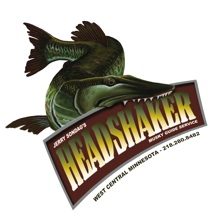
Posts: 692
Location: Pelican Rapids, MN | I did the update yesterday - got 2 new Navi Platinum chips and was gravely disappointed that most of the lakes I fish in West central MN aren't available in 3D like the demo showed me when i bought them in Feb... And besides that, they're only in 5 foot contours. What's the deal with that?
Edited by Jsondag 5/20/2009 10:00 AM
| |
| | |
Posts: 654
Location: MPLS, MN | Hmm, 5 foot contours on all lakes or just the ones you can't get in 3D? I don't know why they couldn't wait to release the unit until it worked properly without downloads. Made me gun shy and now will probably go Humminbird instead.
Edited by Obfuscate Musky 5/21/2009 4:23 PM
| |
| | |
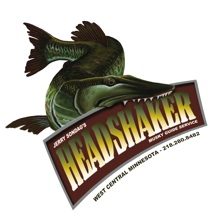
Posts: 692
Location: Pelican Rapids, MN | Obviously I haven't searched all the lakes, but the few in m y area in West Central MN are 5'. | |
| | |

Posts: 906
Location: Warroad, Mn | Been on the LOTWs the last four days with my new HDS-5, with the new downloads for Navonics. From what I could tell the unit read a Navonics Gold chip for the LOTWs, but didn't spend a lot of time looking at it. I don't have the newer Navonics chips.
Looks like the new downloads change all your old setting to zero, so you need to start all over again with all your overlays and whatever else you had on your unit.
Biggest problem I ran into was that at low speeds (1-2 MPH) the mapping screen would black out, particulary with a split screen, and zoomed in to .1 mile or less. Tried this for two days with the same results.
The map would read for a while then either just black out, or slowly blackout from corner to corner. If I would push the zoom out it would usually come back into view, for a while, but then would do the same thing again. I tried rebooting, and changing different settings but this seemed to be a problem. Not sure if it's the unit I have, but I suspect that it's some kind of a software problem.
At higher speed the mapping system seemed to be O.K., sort of exact opposite what you would expect. The GPS accuracy of the LakeMaster chip for the LOTWs is very good. It never showed me going over land even once, and was very accurate on reef location in Whitefish Bay.
I'll copy this and send it to Lowrance to see what they think.
So far the unit isn't too bad and the GPS accuracy (when it's working) in Whitefish Bay is great. The depth finder is O.K., but nothing different than what I saw 20 years ago.
Doug Johnson | |
| | |
Posts: 102
| Here is a service bulletin for those having issues with the update reading some of the navionics charts.
Technical Bulletin
No. TB0919-2 / May 22, 2009
--------------------------------------------------------------------------------
HDS 2.0 Software Update Advisory
Latest HDS software update may affect limited portions of select Navionics HotMaps Premium charts
Following the release of HDS Update 2.0.30.50 on May 15, 2009, field reports to Navico indicated a concern with HDS units not reading select U.S. lake maps on a limited number of Navionics charts. Specifically, the problem is known to affect portions of lake maps on Navionics HotMaps Premium North and HotMaps Premium East 2009 charts.
Navionics is developing a solution to correct this issue with Lowrance HDS models, and the Lowrance software solution is scheduled to be available for download from this website by the end of May. In addition to the Navionics chart-reading correction, this next-available software update will dramatically decrease the chart-load time for all Lowrance maps, including the incredible, new INSIGHT shaded-relief charts.
For now, Navico still recommends the 2.0.30.50 software update for HDS because of the numerous HDS feature enhancements and Navionics compatibility for most navigational situations. This software is currently available at …
http://www.lowrance.com/en/Downloads/Product-Software-Updates/
Be sure to visit this website for the latest news on update enhancements for HDS software update 2.0.30.50.
Lowrance and Navionics sincerely appreciate our customers’ patience and consideration, as we promptly enhance the HDS 2.0.30.50 software update.
| |
| |
|
 Lowrance HDS-Must Have Update for Navionics Chips!
Lowrance HDS-Must Have Update for Navionics Chips! Lowrance HDS-Must Have Update for Navionics Chips!
Lowrance HDS-Must Have Update for Navionics Chips!