|
|

Location: Contrarian Island | hey all, not exactly mr technology here...if i wanted to put say a ton of waypoints and icons and load them on to an MMC card what size do i need to put all that info on the card? say i have 750 icons and a few hundred waypoints..will all that fit on a 64mb card or do i need larger? if so how large????
Thanks |
|
| |
|
| anyone? |
|
| |
|
Posts: 1270
| I would think that they would fit on a 64mb card without a problem but my question is where do you but a 64mb mmc card? I can't find any around here under 512mb and for the price I would just buy a 1gig card. They can be bought at Wal MArt for around $15 to $20. |
|
| |
|

Posts: 1769
Location: Algonquin, ILL | Always get the Largest one that you can afford, that way you will not have any problems running out of memory
Try Best Buy or Circuit City, they usually carry memory cards
Edited by JohnMD 7/18/2007 9:19 AM
|
|
| |
|
| my thought is I will have seperate MMC cards for each lake, that way I won't ever fill up a card...one card for one or 2 lakes maybe
You can get 64 mb cards on ebay, there are some 5 packs of them for around 50 bucks .... |
|
| |
|

Posts: 1245
Location: Madtown, WI | I have a 256 card and I have a bazzilion waypoints and a ton of trails tracks etc. Fits no problem at all. You would be suprised, really doesn't take up that much memory.
you might be able to do it with your card. but a bigger one isn't that much....even a 256...which is small.
Cory |
|
| |
|
Posts: 232
Location: Sun Prairie, WI | Go with a 1 Gig and you can put everything on one card and you will only be spending $20 |
|
| |
|
| unless you load your mmc card with more than 1000 icons or 1000 waypoints....Lowrance units cap you at that....so a card for each lake or area might be better, then just load them up when you fish that lake etc...
|
|
| |
|

Posts: 5874
| Get one of the larger cards, and you can create folders for States, and subfolders for lakes, Rivers, flowages, etc. Save a file for each body of water in the appropriate subfolder.
But, you won't fill a 64 MB card with the contents of one GPS unit.
I have a bunch of lakes saved this way, for each year I fish it. I do a lot of data manipulation over the winter months. Now, I probably put down 1000's more waypoints walleye fishing, than I do muskie fishing. I don't mark every waypoint for every muskie I catch. But I do put some down while preparing to fish a given body of water.
Edited by Shep 7/18/2007 9:47 AM
|
|
| |
|
| do you create the folders right on the gps or do you do that from the computer?
sounds like the info i was looking for
thanks |
|
| |
|

Posts: 5874
| I do it on the computer. I don't think you can create them from the GPS unit, but you certainly can browse, and load the files you create on the computer.
What I do is save my data whenever I am going to a different lake or area. Then load up the files I want. When I get done with that trip, I save that data, and then save only those waypoints and trails I want to keep from that trip. Works out well, and is easy to compare with my notes.
Edited by Shep 7/18/2007 1:49 PM
|
|
| |
|

Posts: 1245
Location: Madtown, WI | Which program you using for your lowrance data on the puter Shep?? Is it a free download or what??
Cory |
|
| |
|

Posts: 5874
| I have MapCreate, but there is a free download from Lowrance that you can use to manipulate waypoints and such. GPS Data Manager V.6 Software.
Here's the link to the download site. This should work just fine for this. Uses it the same as MapCreate, but it won't show the map. I also use the Lakemaster for certain bodies of water, and then import them into the Lowrance software.
http://www.lowrance.com/Downloads/GDM/GDM6/default.asp
If you have MapCreate 6 installed, you should not try to install GDM 6.
Edited by Shep 7/18/2007 1:45 PM
|
|
| |
|
Posts: 726
Location: Eau Claire, WI | I used easy GPS and it works great for me. You don't need a card per lake, keep them on your computer and use the one card as a shuttle.
You should never rely on just the card to keep your data. Put it on your hard drive AND burn them to disc too so you have a copy when the hard drive dies.
Jono
|
|
| |
|

Location: Contrarian Island | I loaded what i had on one unit which was maybe 100 waypoints and say 200 icons tops and it was only 18.8 kb on the 512mb card....
|
|
| |
|
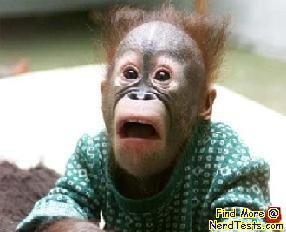
Posts: 299
Location: Nowheresville, MN | Waypoints are usually recorded at text files (.txt) and are extremely small, or database files (.dbIV) which are only slightly larger. |
|
| |
|

Posts: 507
| Buy your MMC or SD cards on price. You will never fill them up. 2GB cards are 20 bucks at Wal Mart. |
|
| |
|
| I use 1 separate 32 MB for each lake and write on the chip itself which lake (or area of the lake) it is. Then, before launching I delete all trails and icons and just load the MMC chip, simple and easy to keep track of.
If you go this way... look on Ebay, the 32's are only a buck or 2 each new, just be sure to check the cost shipping. I think I bought 15-20 of them and was only charged 2-3-4 bucks to ship them all.
Bonus extra: I also bought a extra power cord and hooked it up to plug into the cig lighter... an extra Johnny Ray swivel and portable GPS puck and I'm in business on the road with the adaptor for the drink holder I made. It's nice to get everything loaded on the way and can fine tune the thing on the way home too. I have 2 units for the boat so this step makes idle road time highly productive for me.
Not to mention I use it for the roads to and from the launches eh'.
Oh, almost forgot... I do use a large MMC chip for the road mapping software that came with it, and separate MMC chips with the routes/trails saved for new boat partners and my failing memory... even a caveman can do it 
|
|
| |
|
| Jerry N, finally someone who agree's w/ me on the chip for each lake or area idea!!!!
it is the route i'm going as I really only take my boat to 3 or 4 lakes/areas ..Madison Lakes (where I live), MN trips to Mille Lacs / Cass area etc and then a trip or two here and there to the Seul or maybe Eagle...I can get a cheap card, on ebay or on sale at a store and just use that chip for each area/lake etc...
i know you can get one big card and just seperate out each lake/area into it's own file but this is just as easy if you ask me...
then just save and back up the card to the computer....
|
|
| |
|
| I'm really into this stuff and it's sure worked well for me the last few years. I'm always learning new tricks to help maximize the GPS capabilities and it's pains me to remember the "old school" way of unfolding a map in the wind and rain anymore.
I started using these 32's because I was concerned I'd screw-up and delete the wrong file while bouncing along after a trip on the way home in my vehicle. The problem was I was usually pretty fried after a few days on the water and more then capable of losing valuable stuff with a bonehead move... I'd like to think I'm just a real deep thinker and that's why I have trouble tying my shoes 
I do some precision fall trolling (I call it scrubbing the edge) and lay down tons of icons... so many so in fact I have eventually ended up with a lakes breakline comprised entirely of icons. When I zoom out with my over laid break line icons and a Lake Master or Navionics chip I can see they are pretty far from the perfect... still awesome to use though.
Okay, my fool proof way to lay it down... delete all the inadvertent and temporary icons first, then save the new or improved information to a 32 blank chip... if it's super salvable stuff I make 2 copies and then check by reloading before deleting the info on the old MMC chip. I then delete everything from the unit itself and load the road icon/trails back on the unit and insert the large Map Create memory card for the trip home.
I've found that the GPS is incredibly valuable to remember the shortcuts and tricky spots along the road too. For instance, there's a great way for me to get around Milwaukee's #41 rush hour congestion by cutting through Waukesha, setting up the "free" GPS makes it easy for a new boat parter to drive it relaxed.
Anyway, back to the original question... I've recently started numbering (1-2-3-4) the chips themselves and then just record the corresponding number next to a list of lakes on a piece of paper. The fact that these antiquated little 32MB chips are dirt cheap now really sealed the deal for me.
Keeping track of what's what is super critical of course and this new technology can be really frustrating at times early on so I hope this info helps. I'm sure there's a fool prove system for using one big chip too... this is just what works for this caveman and my somewhat unique way of using the system for a personalized brand of travel and fishing.
. |
|
| |
|
| Jerry, when you save the file to the chip you can actually name the file what you want...say it's "Mille Lacs"
Also I got some little printing labels that fit the size of the chip you can use a sharpie after you put whatever it is on the chip, write "mille lacs" on the label, slap in on the chip and you now have it named on the outside of the chip as well as the file name on the chip....
|
|
| |
|
Location: 31 | Thanks BN. You nailed it... there's not much room to write on those MMC cards. That's just one of the reasons I recently started numbering them. I also know at a glance what's on each MMC card because I have them stored in separate plastic cases with the name of the lake identified on the case and the # on the card.
This may sound overly complicated... but it's simple. The main reason I began to number them is I did not want to overwrite the master before having a back-up, plus I had to combat a bunch of loose identical looking cards.
I've caught myself fooling around with 2-3 different MMC cards on the water at the same time before too... and of course got them mixed up. Now I just write down the date and card # when I pull it out... it only takes 15 seconds.
Like Shep said I can't use his storage deal because I use Map Create 6... I just set it up on the unit before saving and drop the data in a desktop folder... 2 different ways to get the job done.
I fish several large areas in Canada and the US, sometimes switching lakes on the fly... having everything sliced up and ready to down load in my boat bag is indispensable at times.
BN, keep in mind that the way I constantly switch cards around... the name and tape on the card itself just wasn't getting it done, but... you could save to a different card, check it, and then overwriting the master.
Really, the only thing I've found that's overly complicated about this way is trying to verbalize this here 
Edited by Jerry Newman 7/22/2007 10:27 PM
|
|
| |
|
| Why not use an MMC for storage, anyone had one go bad on them?? How long will the data stay intact on the MMC anyway? Just wondering, thanks. |
|
| |
|
Posts: 3518
Location: north central wisconsin | Why erase everything off your unit? Confused here I guess, as I usually just delete the waypoints/icons off the unit that I don't need, or inadvertantly placed, at the end of the day. I only use one card, and that is to transfer data from one unit to another9handheld to boat unit, or boat to boat units...). Am I missing something? Why, Jerry, should I delete everything and start over each time, and how do you remember, at the end of a long weekend, which waypoints were inadvertant or not..?... Good stuff here! |
|
| |
|
Location: 31 | Reefhog, I'm not sure if you're messing with me here or not...
I never use waypoints anymore and I can remember the temporary icons by just using a different symbol. A good example would be using the "turkey tracks" symbol to mark interesting looking hooks and the "bait fish" symbol marking... well, bait fish. If you can't tell which icons are inadvertent... then I guess it doesn't really matter that much then does it? 
The best way to keep the lakes completely separate is to start with a blank screen before loading the saved icons or hitting a new lake. I've actually used up the 1000 icon limit on a single lake while laying out a 15' trolling break line, then I had to delete 15-20 icons before remaking the master so I would have some available the next time out.
It's much simpler to lay down icons for an edge while trolling (or under power) than casting... and it's a more accurate edge than 90% of Navionics stuff I've used. For uncharted water this method is really the cat's meow! Plus, you can over zoom your icon edge versus the Navionics... it really sucks not being able to over zoom the Navionics maps eh'.
It's certainly extra work, but well worth it IMHO... now at least you know how I etch a sketched "ST" like that the last time you saw me trolling in there 
|
|
| |
|
| Ok now I'm ticked....I got a new 38c HD, before I put it on I had a 332c, which I loaded all my icons and waypoints to an MMC card, named the file and so I was just going to load those icons/waypoints to the new 38hd...well when I go to put that MMC card in the unit, it doesn't even recognize the card?? so now I think I have a bad card, well when I take the same card to the front 3600i GPS it recognizes the card, and the file but when I tried to load the file to that unit it won't do it and shuts itself off then back on quick after I try to load....anyone have a clue what is going on ?
Also, I loaded some waypoints / icons I put on the 38c HD the other nite to a seperate MMC Card, when I try to load that file/card to the 3600i on my console it does the same thing...it shuts off/then back on quick...is the software on the 38cHD different and I need an update or something from Lowrance for the 3600i???
Anyone have a clue...?
|
|
| |
|
Location: 31 | I see your on your way over on the other thread now BN... great!
A few random thoughts... figuring out what's the problem is why I run 2 identical GPS/sonar units in my boat, I can quickly change things around to isolate problems like determining if it's the transducer or the unit itself is wigging out.
I depend on both units to work but having a back-up unit on board has saved the day more than once. I also have it set-up to run the transducer cable from the front to the helm for pinpoint trolling, or if the rear transducer quits working... that's happened twice now in as many years. For whatever reason (s) I've had a ton of transducers go out on me and decided to just keep an extra one with me now... resigned to my fate 
Redundancy and versatility are 2 of my favorite words anymore... |
|
| |
|
| I hear ya...when I rigged up my boat I put twin 332c's at the console both with gps hooked up and both with sonar ...so if one went down, presto, just run the other...ran one just for gps and one for sonar....but then I got the itch for a bigger screen for gps for running the boat from the back and letting friends have the front....so I put on a 38c HD on the left side and i'm just running that on gps and still have a 332c on the right side just for sonar...but I can run either on sonar and have a 3600i up front I can put at the console for gps should the 38c go down and have a 102c up front for the same reason....redundancy and making sure you don't get screwed on a long trip or out on a big lake at nite!
|
|
| |
|
Location: 31 | Yep, it sure sucks to be blind out there, and so much of our success is riding on these little devices anymore it's kind of sad really... makes perfect sense to have back-up if you can swing it into the budget.
A sonar life lesson for me happened about 20 years ago on LOTW when my front sonar quit working, spending the entire 10 day trip looking over my shoulder at the helm sonar was a royal pain to say the least. After rubbing out the kink in my neck I decided right then and there to use identical units in my boat from that point forward.
As technology increases so does our dependency... and it's not just our sonar's anymore eh'. Good luck out there dude!
|
|
| |
|
| Shep-Jono...or does anyone out there know how long the infomation on the MMC cards will stay intact?
Also, couldn't you just reload it and save again every couple years if that's a problem. BTW, I just keep 2 copies in case one pukes, but now you guys have me concerned I might lose the data. |
|
| |
|
Posts: 726
Location: Eau Claire, WI | It will stay intact as long as the card is physically OK. bad pins, bending, flexing, extreme temps, all of it can happen though so back it up. If you have the data on the card, on your Hard drive and on some other portable storage device you should have plenty of redundant sources. If you're ultra worried, keep one copy in a fire safe or at another location like a safety deposit box or someone's house or your office, etc.
You can reload it over and over. I do back ups a few times in a season and then I copy them to my PC and save it with the date in the file name so I know which was the most recent back up. Then using Easy GPS, I separate the data by lake and resave to the hard drive as lost land, mille lacs, atlantic ocean, etc. I make a cd copy of the entire directory and I'm done.
When I'm heading to a lake I have data for, I load my MMC (SD actually) with the lake data I need and import it into my 332. I also load my ifinder with the same data and bring it along so that if I have a failure, I have a back up. I can also use it on my bow. Works for me.
Jono
|
|
| |
 What size MMC Card?????
What size MMC Card????? What size MMC Card?????
What size MMC Card?????