|
|

Posts: 507
| Post any issues you may be having after the board upgrade here. |
|
| |
|

Posts: 7113
Location: Northwest Chicago Burbs | How do I post a pic?
Attachments
----------------
 headless nikki!.jpg (172KB - 97 downloads) headless nikki!.jpg (172KB - 97 downloads)
|
|
| |
|

Posts: 507
| This upgrade mainly improves the board formatting, forum performance when it comes to managing photos and uploaded images, and registration control concerning spam bots. |
|
| |
|

Posts: 507
| Same way you always did slamr
Attachments
----------------
 sam_trout.jpg (81KB - 107 downloads) sam_trout.jpg (81KB - 107 downloads)
|
|
| |
|
Posts: 2686
Location: Hayward, WI | It looks like almost every new post is made by "Guest," but when you open the thread the real handles show up. Just wondering if that is how it's supposed to be or not.
curleytail |
|
| |
|

Posts: 229
Location: Plover, WI | Will this work?
(Copy of pops big stick.jpg)
(Copy of pops big stick (1).jpg)
Attachments
----------------
 Copy of pops big stick.jpg (90KB - 106 downloads) Copy of pops big stick.jpg (90KB - 106 downloads)
 Copy of pops big stick (1).jpg (99KB - 116 downloads) Copy of pops big stick (1).jpg (99KB - 116 downloads)
|
|
| |
|

Posts: 507
| Thanks for catching that, the old posts that were already there pre-upgrade are like that, will run a script tonight after the traffic slows to correct that.
Thanks for the feedback. |
|
| |
|

Posts: 2865
Location: Brookfield, WI | I have a Dell Laptop with an oversize screen. Now the board is scrunched up in the middle. I have close to 2" margins on each side.
Kevin |
|
| |
|

Posts: 507
| Yeah i fixed the width at 750 |
|
| |
|

Posts: 2865
Location: Brookfield, WI | So that's what it will always look like on my screen. I feel a little squeezed in. I'm a big fellow.
Kevin |
|
| |
|

Posts: 16632
Location: The desert | I agree with Kevin......The board seems to be functioning faster, but kinda clostrophobic. |
|
| |
|

Posts: 16632
Location: The desert | Good Point....Change is good, but change is hard too! |
|
| |
|

Posts: 507
| we'll see how it goes, been working out ok on WalleyeFIRST, we can always wide it if we need to. |
|
| |
|

Posts: 32955
Location: Rhinelander, Wisconsin | Hey Zach, log out and see if you can see images in the posts as a 'guest'. |
|
| |
|

Posts: 434
Location: Omaha, Nebraska | I would agree with it being a little small, but that is about it.
Edited by DEMolishedyou2 2/16/2007 11:42 PM
|
|
| |
|
Posts: 227
Location: Maple Grove | so you have to be logged in to see pics? |
|
| |
|

Posts: 956
Location: Home of the 2016 World Series Champion Cubs | The board acknowledges I'm logged in and I have 2 new messages in my inbox but I can't get into my in box to retrieve them.
Karl |
|
| |
|

Posts: 223
Location: minneapolis | I'm having issues with Hopeful's avatar.
Every time I read one of his posts-
I have this intense craving for some chicago style.
I'm hungry..........
|
|
| |
|

Posts: 507
| Karl click on the word "inbox" |
|
| |
|

Posts: 2865
Location: Brookfield, WI | When I open my inbox, the old messages are there, but they don't open when I click on them. I like how it tells how many messages you have, and they are all there to scroll down.
Kevin
Strombolis were only okay. |
|
| |
|
Posts: 605
Location: Marshfield, WI | My screen is really crunched. I have 3 3/4 inches on each side of the message board. I do have a widescreen (16") monitor.
Krishna |
|
| |
|

Posts: 143
| ah a reply box at the bottom. love that. gotten so used to it on other boards. very nice feature. wayyy too scrunched down for my widescreen, but whatever. not a big deal. |
|
| |
|

Posts: 2865
Location: Brookfield, WI | Oops. My inbox messages do open. I just have a lot I haven't deleted and I didn't see the message open at the bottom. My bad.
Kevin |
|
| |
|

Posts: 32955
Location: Rhinelander, Wisconsin | Delete the old messages and you PM system will really speed up. |
|
| |
|
| Would like to see it a little wider. Maybe around 20%. I've got three inches of empty screen on both sides. Too much wasted space on a 19" monitor. Monitor is already at its optimal resolution. |
|
| |
|

Location: Athens, Ohio | Thank you all for taking such good care of us on here. I know a lot of work goes into this that we don't see and rarely appreciate; just wanna say thanks, m |
|
| |
|

Posts: 1237
Location: South Portsmouth, KY | Yeah, Its all pretty small. It looks kinda weird. |
|
| |
|
| Looks good on my mini-monitor at work |
|
| |
|

Posts: 2427
Location: Ft. Wayne Indiana | everything is really small... |
|
| |
|

Location: Northern Wisconsin | mines the same size as always |
|
| |
|

Posts: 367
Location: Chicago | Like others I have 4" on each side, wish you would unlock it like it was before. Great upgrade otherwise thanks. |
|
| |
|

Posts: 434
Location: Omaha, Nebraska | I was kinda confussed at first, when I tried to find the "inbox" link. Maybe you could make the word inbox bold so it looks like a link and is easier to find or underline it.
Edited by DEMolishedyou2 2/18/2007 12:16 PM
|
|
| |
|
Posts: 1188
Location: Iowa | I am just glad to have a free place to access muskie information on a daily basis without fear of bashing.
Big Perc |
|
| |
|

Posts: 127
Location: NW burbs of Chicago | The new search capabilities rocks! |
|
| |
|
Posts: 619
Location: Verona, WI | Same issues here - everything is scrunched in - almost like it's in portrait versus a landscape mode. I also cannot get into my messages.
Shane |
|
| |
|

Posts: 7113
Location: Northwest Chicago Burbs | Welcome, Slamr (Logoff). You have 122 messages in your inbox (0 new).
ShaneW,
Move your cursor over the word "inbox", then click. Should get you in your inbox. Took me a while last night, too. |
|
| |
|
Posts: 144
Location: Green Bay, WI | I think the Inbox link used to be underlined. Underlining it would make it less confusing especially for any new users that come along. |
|
| |
|
Posts: 619
Location: Verona, WI | Thanks Slamr,
Here are some other things I noticed.
If I want to read a private message, I used to be able to click on the subject to open it. Now I click on the subject link and nothing happens.
Clicking on the delete button in the inbox does not delete anything - what it does is toggle all of the messages in your inbox. Clicking delete again untoggles all of your messages.
|
|
| |
|

Posts: 32955
Location: Rhinelander, Wisconsin | Shane, when you click on the subject on the PM it's open alright, just scroll down to the message text at the bottom of the page. Clean out your PM boxes as soon as you can, that will speed up your PM system.
When you scroll over the inbox link it fires up, that should be obvious enough.
To delete messages in your PM box, check them and scroll down to the delete button at the bottom of the page, that is your link to delete old messages. |
|
| |
|

Posts: 2865
Location: Brookfield, WI | Okay, one more comment about the screen width. Like Steve said, I'll get used to it. I do feel, however, that the narrow look makes the Home page look much less dramatic than it use to look on my wide laptop monitor. One of the coolest things about M1st is as Andrew's signature says, "it's more than just a message board" or something like that. I enjoy opening the Home page, and like the dramatic on-line multi-media magazine look filling my wide screen. I feel some of the "wow, there's a lot more here than 101, Fix, or MH" factor is lost with the narrower format.
Since M1st is bigger and more complete than the other muskie sites, why have it visually look smaller?
Maybe it doesn't affect very many people because most don't have a wide monitor. I'll admit ignorance on those demographics.
Kevin
Pizza tonight. |
|
| |
|
Posts: 115
| New search rocks! nice job!
John |
|
| |
|
Posts: 4080
Location: Elko - Lake Vermilion | Its way to empty looking on the sides.
I agree with what Hopeful said about the site home page.
Jerome |
|
| |
|

Posts: 364
Location: Kentucky | Six simple or complex searches for posts in the range of past year timed out:
Microsoft OLE DB Provider for SQL Server error '80040e31'
Timeout expired
/board/search/query.asp, line 212 |
|
| |
|

Posts: 32955
Location: Rhinelander, Wisconsin | I just ran three searches with no problems, seconds to the links. |
|
| |
|

Posts: 364
Location: Kentucky | Congratulations. What was your search term and range?
I thought this topic was for posting problems we experienced with the new board. When I search the simple term Pacemaker but set the range to anything over a week, it times out. I've tried many other searches as well but most timeout if searching All Forums, Subjects and Messages for anything over a week old. Maybe I'm the only one experiencing a problem. Just wanted to offer the heads-up. |
|
| |
|

Posts: 32955
Location: Rhinelander, Wisconsin | I used several criteria, looking for Suick and Wabull. No problems. Did you have 'messages' checked? Try un-checking that box, let me know what you find.
|
|
| |
|

Posts: 364
Location: Kentucky | It works if I uncheck Messages. Does it time out for you if you search for the phrase Angle Outpost over the last six months and leave Messages checked? |
|
| |
|

Posts: 32955
Location: Rhinelander, Wisconsin | I think it's the 'Messages' box that is the problem. Any search I do with that box checked that is longer than 24 hours times out. Zach will look into this..thanks! |
|
| |
|

Posts: 364
Location: Kentucky | Thanks, Steve, and I apologize for my 'tude. Must be winter!
"Messages" box must be due to the problem of success for muskiefirst. Lots of messages in the database to sort. |
|
| |
|
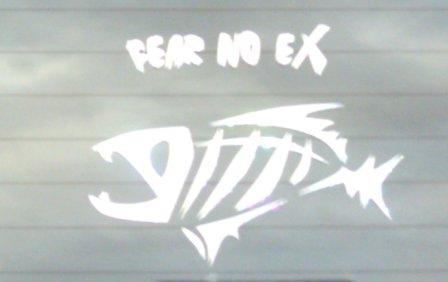
Posts: 2112
Location: The Sportsman, home, or out on the water | this new "feel", if you will, looks WAY too clinical to me. loved the old way it looked, no matter how slow it may have been (slow once and a while).
Oh yeah, of course it's more than just a message board. It's a freakin Brotherhood man!
Edited by muskynightmare 2/17/2007 11:45 PM
|
|
| |
|
Posts: 1061
Location: Medford, WI | Along with Mikie, I wanna say thanks for making these winter days go by much faster! The site is great and I haven't used the "new" search, but am looking forward to it. The only complaint I would have is the same as most people have listed...screen seems a little bunched up and pictures don't fully expand when you click on them.
(If that's all we have to complain about, that shows just how great we have it!!!)
Thanks guys, Jake |
|
| |
|

Posts: 561
Location: Monee, Illinois | Its great way to go guys nice work! |
|
| |
|

Posts: 434
Location: Omaha, Nebraska | Also when you click to enlarge a picture it expands to the left, I think it would look better if it expanded to the right, because than it wouldn't cover up as much info or the cover username. I like how you fixed the inbox link.
Here is an example:
Try me:
Edited by DEMolishedyou2 2/18/2007 12:22 PM
Attachments
----------------
 Muskiefool.jpg (160KB - 106 downloads) Muskiefool.jpg (160KB - 106 downloads)
|
|
| |
|

Posts: 359
Location: Wauwatosa, Wisconsin | I still don't understand how this mailbox system works. Sometimes when I send a PM it flies away nicely and I can find that message in my "sent items". Then I send another PM and that one sits in my "Outbox" until only God (and Lambeau) knows when, and God ain't tellin'. So why does this happen? Has this second one been delivered or not? Do I need to do something special to get it going? I have tried closing the window, leaving the site, logging off and back in. And there she sits in the ol' "outbox" laffin at me just like a Big Girl sunning herself in the rocky shallows. what am I missing?
|
|
| |
|

Posts: 7113
Location: Northwest Chicago Burbs | greg m - 2/18/2007 12:42 PM
I still don't understand how this mailbox system works. Sometimes when I send a PM it flies away nicely and I can find that message in my "sent items". Then I send another PM and that one sits in my "Outbox" until only God (and Lambeau) knows when, and God ain't tellin'. So why does this happen? Has this second one been delivered or not? Do I need to do something special to get it going? I have tried closing the window, leaving the site, logging off and back in. And there she sits in the ol' "outbox" laffin at me just like a Big Girl sunning herself in the rocky shallows. what am I missing?
A message you type and hit "submit" will sit in your "Outbox" until it is opened by the person you sent it to. When they open the PM, then it will move into your "Sent" file. |
|
| |
|

Posts: 359
Location: Wauwatosa, Wisconsin | AHA! there IS a method to this madness! thanx muchly for clearing this up.
As long as we are talking about inbox stuff and board upgrade stuff...I have read above where others have had trouble finding messages because they haven't scrolled way down to the bottom. I think it would be a big improvement if you could have the currently selected message item displayed at the TOP instead of at the bottom (or maybe even a separate pop-up little window?). Also, when I scroll down, let's say I want to look at the 20th message, I click on the desired message and POOF I'm back up to the top of the list. Why can't I (a) be sent to the bottom where the message is displayed, or (b) at least let me stay where I am. Now if the message was displayed at the top, as I suggested above, then it would be wonderful to be popping up there after selection.
I confess to having absolutely no knowledge about design and capabilities of websites; only passing along some thoughts from a user's perspective. |
|
| |
|

Posts: 2691
Location: Pewaukee, Wisconsin | Small but quick. Bigger is always better when it comes to fishing. |
|
| |
|

Posts: 16632
Location: The desert | I'm used to the condensed version already. It just takes some time. Rome wasnt built in a day. |
|
| |
|
Posts: 1168
| Development of space aged plastics out of which baits are made is seen as awesome.
Innovations are made to make motors more fuel efficient, faster, but with the thought that there are always some bugs to work out that first year or two but it's still welcomed with open arms.
Lighter rods, smoother reels, NASA engineered line...and we dive in using these headfirst even though our old standbys treated us well...
....and when a website changes it's design, forums change their look, some take it as a sign that the end of the world is near.
I think it looks good...thanks for asking for feedback knowing there might be some backlash.
Edited by ulbian 2/18/2007 1:30 PM
|
|
| |
|

Posts: 359
Location: Wauwatosa, Wisconsin | me again. I neglected to thank you guys for the wonderful work you do here - great job and "attaboy"s to you. I hope my comments above weren't construed as being negative; they weren't intended to be in any shape, manner, or form. Just trying to give constructive feedback. (no complaints from me about size or cringing or anything - don't make me go away  ) keep up the good work! ) keep up the good work!
Greg
|
|
| |
|

Posts: 32955
Location: Rhinelander, Wisconsin | No worries, we asked for feedback if anyone was having problems with the new board. WalleyeFIRST was ported over quite a while ago with no real issues. The upgrade was necessary to allow for better performance and prepare for features to be introduced in the future.
|
|
| |
|

Posts: 507
| If we expand an image to the right it doesn't take a very large image to push out the right side of the screen and force you to scroll to view the entire thing. By expanding from the left of the scen this ensures only an image larger than the entire screen width will force a scrollbar. |
|
| |
|

Posts: 229
Location: Plover, WI | It took some getting used to, but change is good. Good Job, looks great.
Mike |
|
| |
|
Posts: 96
| Speed and search improvement is a good thing.
I don't like the small window look. For us Muskie fisherman size does matter.
It would be interesting to do a poll. |
|
| |
|
| After clicking on a picture it enlarges but you still have to scroll to see it entirely. Before after clicking you could see the whoe image at once.  |
|
| |
|

Posts: 32955
Location: Rhinelander, Wisconsin | Not sure what you mean, guest. If I click on an image, I can see the entire image on screen. Are you saying you have to scroll left or right?
Attachments
----------------
 Vanessaandgranddad.jpg (94KB - 137 downloads) Vanessaandgranddad.jpg (94KB - 137 downloads)
|
|
| |
|

Posts: 1316
Location: Madison, WI | Learned a cool trick the other week. If the font is too small, hold down the "ctrl" key and use you mouse scroll wheel to change the size.
Also are there different skins for board? One of my other boards you can choose between a full screen forums or a narrow fit.
Edited by Magruter 2/19/2007 8:49 AM
|
|
| |
|

Posts: 2427
Location: Ft. Wayne Indiana | Am I doing something wrong here...
When I try to "Search" I get a "Page can not be Displayed" after about 20 seconds....
Any ideas?
Thanks! |
|
| |
|

Posts: 13688
Location: minocqua, wi. | i've got a pm and can't click on the red (1 new) like before? |
|
| |
|

Posts: 1237
Location: South Portsmouth, KY | MikeHulbert - 2/19/2007 12:49 PM
Am I doing something wrong here...
When I try to "Search" I get a "Page can not be Displayed" after about 20 seconds....
Any ideas?
Thanks!
Yeah, the same thing is happening to me when i do a search. |
|
| |
|

Posts: 2427
Location: Ft. Wayne Indiana | Sled, click on the word "inbox" it will highlight in red when you put your cursor over it. |
|
| |
|

Posts: 13688
Location: minocqua, wi. | thanks mike ... thats was a "duh ..." moment |
|
| |
|

Posts: 32955
Location: Rhinelander, Wisconsin | Un check the 'messages' box in the search criteria and your search should go right through. |
|
| |
|

Posts: 1237
Location: South Portsmouth, KY | sworrall - 2/19/2007 1:07 PM
Un check the 'messages' box in the search criteria and your search should go right through.
So if i search something and i uncheck messages like you said will it only search for that word in the headline(topic) and not the entire message? I was just thinking that if i was looking for something it might be in the message part of the post instead of the subject(topic). I am understanding this right?  |
|
| |
|

Posts: 32955
Location: Rhinelander, Wisconsin | Yes, you are searching Subjects. I'm asking Zach to look into the timeout on the messages section to see what's up with that. |
|
| |
|

Posts: 1764
Location: Ogden, Ut | I like it; I think I'll stick around a while...
S. |
|
| |
|

Posts: 32955
Location: Rhinelander, Wisconsin | Zach will look into the search messages snafu as soon as he gets a chance. |
|
| |
|
| Sworral
After I click on the picture, the bars to move the picture up/down or left/right, are still there. It used to be once I clicked a picture, I could see the whole thing at once without having to move it. |
|
| |
|

Posts: 507
| Guest, it 100% depends on the size of the picture, it physically functions no differently than before.
I'll look into the full text search issues this evening.
Yes, skins are possible. I will look into it. |
|
| |
|

Location: Northern Wisconsin | i got an email like i always do that i got a new pm but its not in im inbox. whats up? |
|
| |
|

Posts: 32955
Location: Rhinelander, Wisconsin | Refresh the page, I bet it shows up. Let me know!
It also could have been an email regarding an earlier message already opened. |
|
| |
|

Posts: 8863
| LOL
I alerted my own post
Does that still count as a strike? |
|
| |
|

Location: Northern Wisconsin | nope refresh didnt work, its not an old onebecause the email says the title and ive never read one titled "spinner baits" from billy b |
|
| |
|

Posts: 32955
Location: Rhinelander, Wisconsin | No idea, 4. Suffer the lost data, I guess! |
|
| |
|
Posts: 726
Location: Eau Claire, WI | Maybe I missed it but...
Is there a way to have PM message open in their own window? I don't like clicking on the message then scrolling down to find it especially if I have a lot of messages in my inbox. If opening in it's own window is not an option, is it possible to expand/contract all the messages in a particular box (in/out/sent) or choose how many to display at a time?
Thanks,
Jono
|
|
| |
|

Posts: 32955
Location: Rhinelander, Wisconsin | I believe the new system limits the PM display to what you see. I'd strongly encourage everyone to delete unnecessary PM messages and clean out your inbox. Your PM system will open and process much faster. |
|
| |
 Board upgrade
Board upgrade Board upgrade
Board upgrade