|
|
Posts: 968
Location: N.FIB | Test |
|
| |
|
Posts: 968
Location: N.FIB | Any way to load pics from your phone |
|
| |
|
Posts: 1209
| iPhone yes? To crop the resolution down I just email the picture to myself and it asks if I want to resize it. I have found if it's saying 250kb by the time I save the image again it's 170ish. Works good |
|
| |
|
Posts: 815
Location: Waukee, IA | It works much better to upload pics to a photo sharing site (Imgur for example) and link them in your post. 50% of the time the pictures get so compressed that I can't see what's in it. |
|
| |
|

Posts: 32954
Location: Rhinelander, Wisconsin | if you have a good signal or wifi you an use an online resizing program. |
|
| |
|
Posts: 1901
Location: MN | Can anyone tell me which link/image from Photobucket works best to show the photo on here? Here are the options I have:
Email & IM
Direct
HTML
IMG
IMG has worked for me on another forum to just copy and paste, but doesn't seem to want to work here. Thanks |
|
| |
|
Posts: 1220
| This has been so frustrating for me. I have thirty to forty fifty inchers every single month I've been trying to post for everybody to see, and it's just too hard to get them up here. Tragically, it's caused a tiny few to doubt my claims. All this tech stuff might be slightly over-rated! |
|
| |
|
Posts: 1901
Location: MN | ^^ Ha! I'm just trying to post some sale items in the buy/sell before the season is over |
|
| |
|
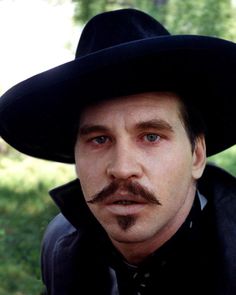
Posts: 859
Location: MN | I send the photos from my phone to my email it prompts you to resize... same as the above poster
Edited by NathanH 9/24/2016 1:05 PM
|
|
| |
|
Posts: 1901
Location: MN | That works but it doesn't embed the photo in the body of the post, it just shows there is an attachment. Oh well |
|
| |
|

Posts: 2389
Location: Chisholm, MN | It would be cool if there was a mobile version of this site! Just sayin Steve! 
Edited by Kirby Budrow 9/25/2016 11:10 AM
|
|
| |
|

Posts: 32954
Location: Rhinelander, Wisconsin | Stand by...we are currently trying to find a way to integrate a new message board system to the new design without losing years of data. |
|
| |
|
Posts: 1638
Location: Minnesota | I have a Samsung Galaxy i download a resize app. Take picture open resize app pick witch pictures. Pretty simple |
|
| |
 Attaching Photos Via Mobile?
Attaching Photos Via Mobile? Attaching Photos Via Mobile?
Attaching Photos Via Mobile?